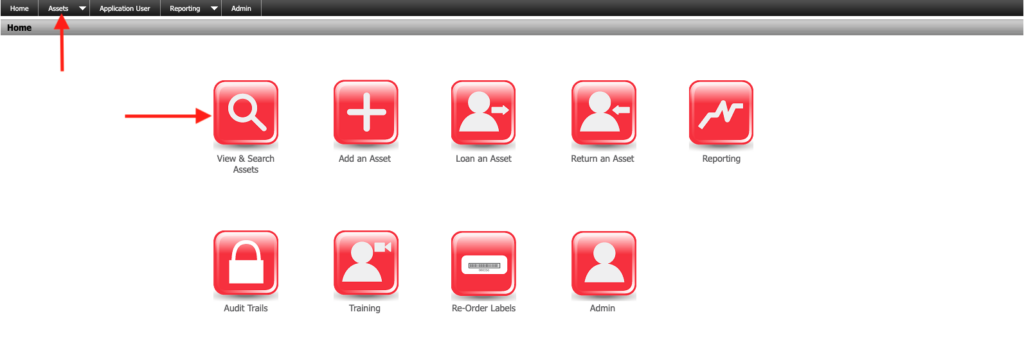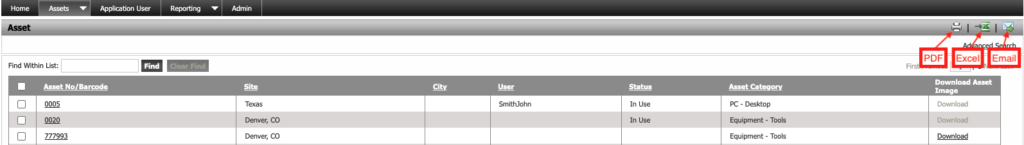Export all Assets
In order to export a list of registered assets first navigate to the Asset screen.
From the home screen click View & Search Assets, or from any screen use the top menu to select Assets –> View & Search Assets.
On the asset screen use the export functions in the upper right corner of the screen to select the desired file format. Simply click the button for the desired export and it will generate automatically.
If you wish to change the data columns that are exported, you can modify the dashboard to show the required columns and run the export again. Click here for information on modifying the dashboard.