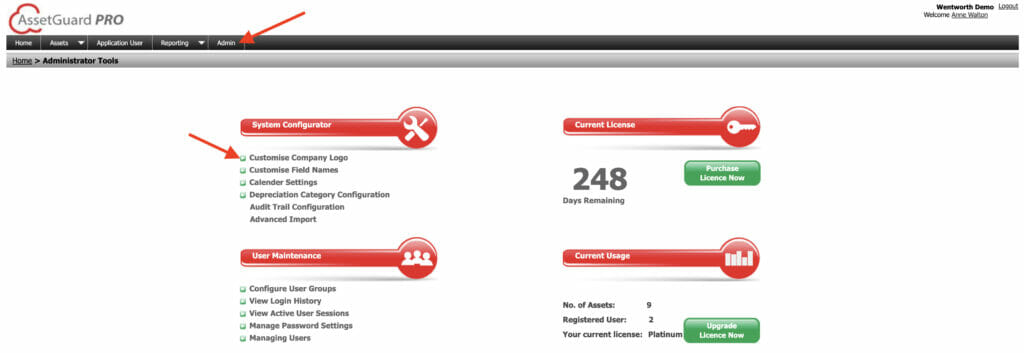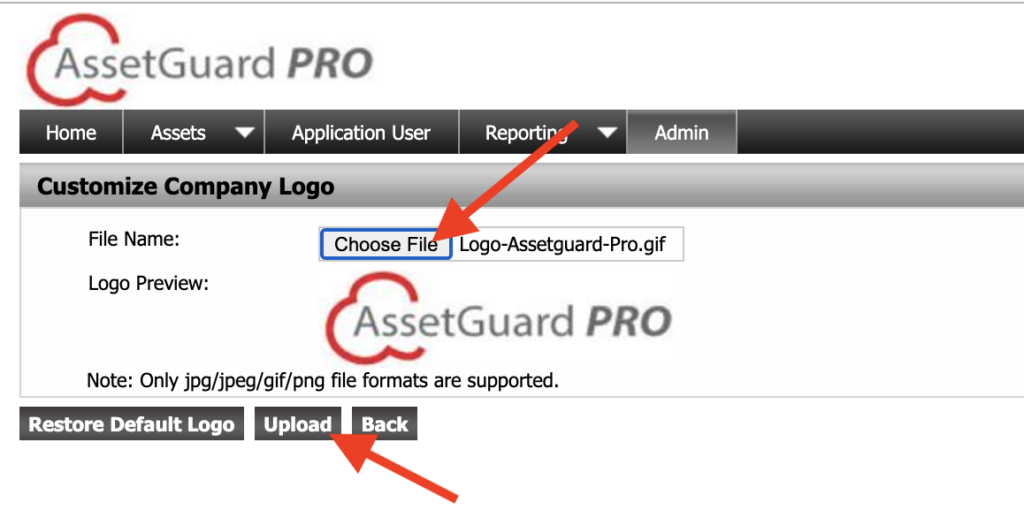Add a Company Logo
The following video tutorial demonstrates how to customize a company logo.
The logo displayed within your system header and on your reports can be customized. To change the logo, use the home screen or top menu bar to navigate to the Admin screen.
Within the System Configurator menu is an option that says Customize Company Logo. Click on this option to open the customization box.
A pop-up box will appear. Click the Choose File button and search your hard drive for a compatible logo file. Select the file and then click Upload. The logo is instantly replaced with the new logo.